Installing Ns2 in Ubuntu
In general, we have to know all the required details about the installation of network simulator 2 in Ubuntu.
Step: 1 Install Basic Packages
As the first process, we have to install all the packages which are required basically through the execution of below mentioned commands in Ubuntu terminal.
sudo apt-get install gcc g++ mercurial bzr gdb valgrind gsl-bin libgsl0-dev libgsl0ldbl flex bison tcpdump sqlite sqlite3 libsqlite3-dev libxml2 libxml2-dev libgtk2.0-0 libgtk2.0-dev uncrustify doxygen graphviz imagemagick texlive texlive-latex-extra texlive-generic-extra texlive-generic-recommended texinfo dia texlive texlive-latex-extra texlive-extra-utils texlive-generic-recommended texi2html

Step: 2 Download Ns-Allinone-2.35
Following that, we have to download the ns-allinone-2.35.tar packages from the below mentioned web page and then we have to copy and paste the packages into Ubuntu home location for the extraction of ns-allinone-2.35.tar file.
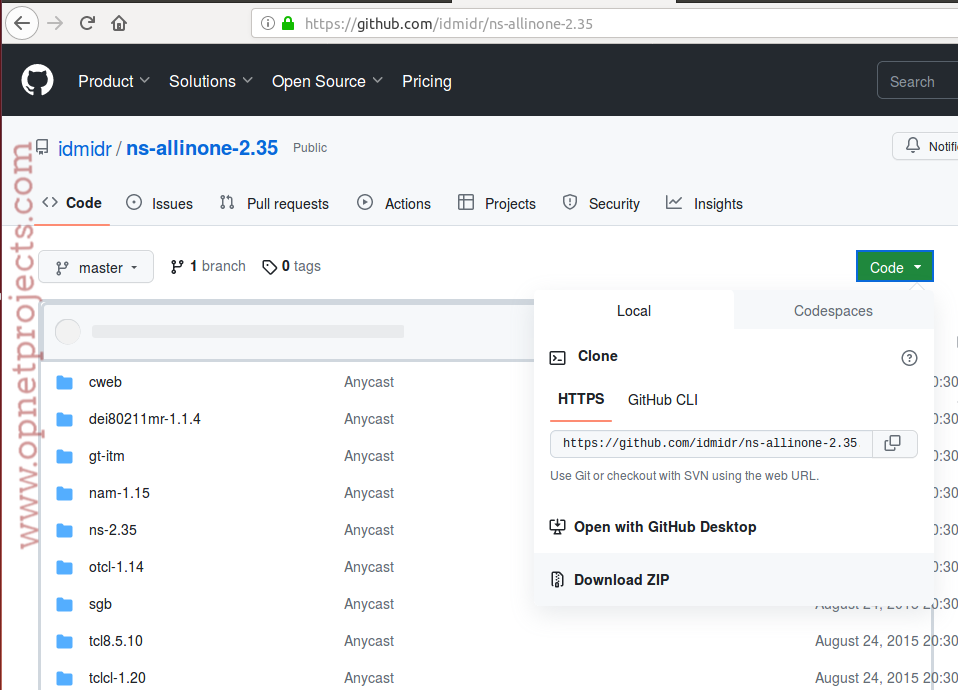
Step: 3 Installing Ns2 in Ubuntu
For the installation of network simulator 2 in Ubuntu, we have to execute the below mentioned commands in the Ubuntu terminal window.
cd ns-allinone-2.35/

sudo ./install
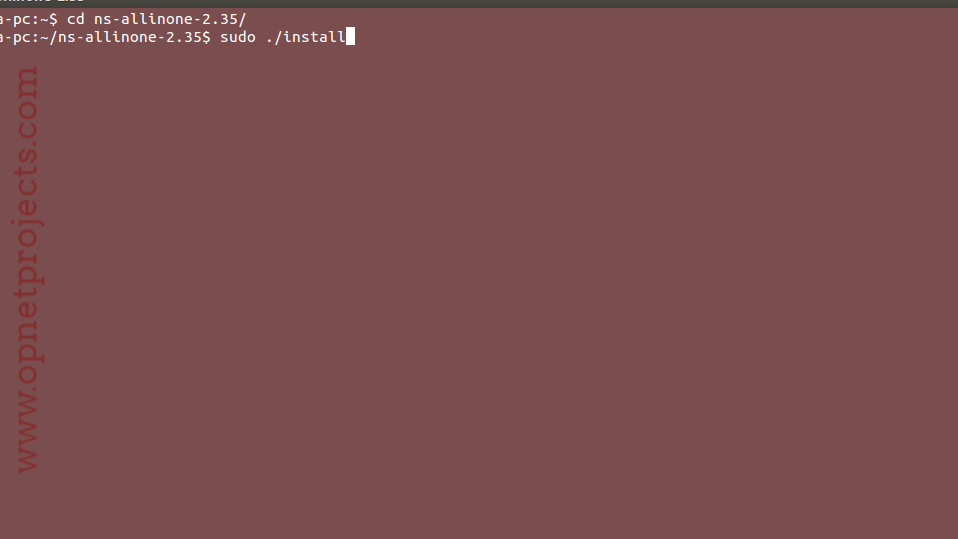
While the Ns2 packages are installed successfully, then we will acquire the notable result as “installation finished successfully”.
If you have any doubts while installing Ns2 in Ubuntu by your own, you can contact us at any time.
Important Information
*** We assist students for developing project , and we are in no way connected with Riverbed, OPNET Technologies***
Recent Posts
- opnet
- A scheme for coordinated secondary voltage control for systems with multiple VAr reserves
- 70 nm seamless band transmission of 17.3 Tb/s over 40×100km of fiber using complementary Raman/EDFA
- Transient thermal analysis of the conical rotor motor using LPTN and Finite Volume Method
- PARR: Pin access planning and regular routing for self-aligned double patterning
