Ns 2 Simulator Download
Through this article, you guys will learn to download the Ns2 simulator while following the guidance that is provided by our research developers. Let’s start with requirements to start the Ns2 simulator downloading process.
Install Basic Requirement
The below mentioned Ubuntu commands are deployed to install the essential packages based on Ns2.
apt-get update
apt-get install perl xgraph libxt-dev libx11-dev libxmu-dev
apt-get install gcc-4.4 cpp-4.4 gcc-4.4 gcc-4.4-base
Ns 2 Simulator Download
Following that, we have to download the Ns2 simulator through the URL which is highlighted in the following.
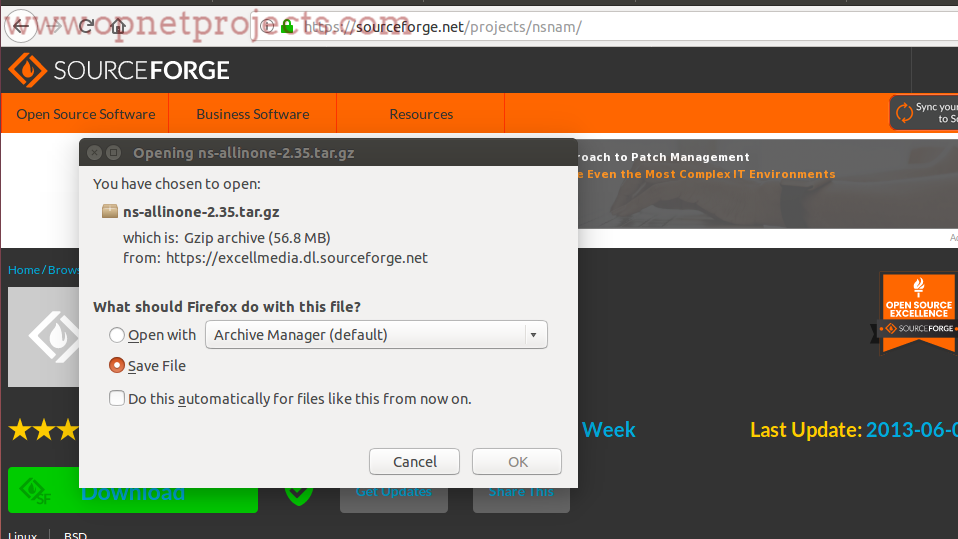
Create Simulation Using Ns2
To create a simulation using Ns2, we have to create a source file with the file extension .cc and the main file of the simulation stored with the file extension .tcl.
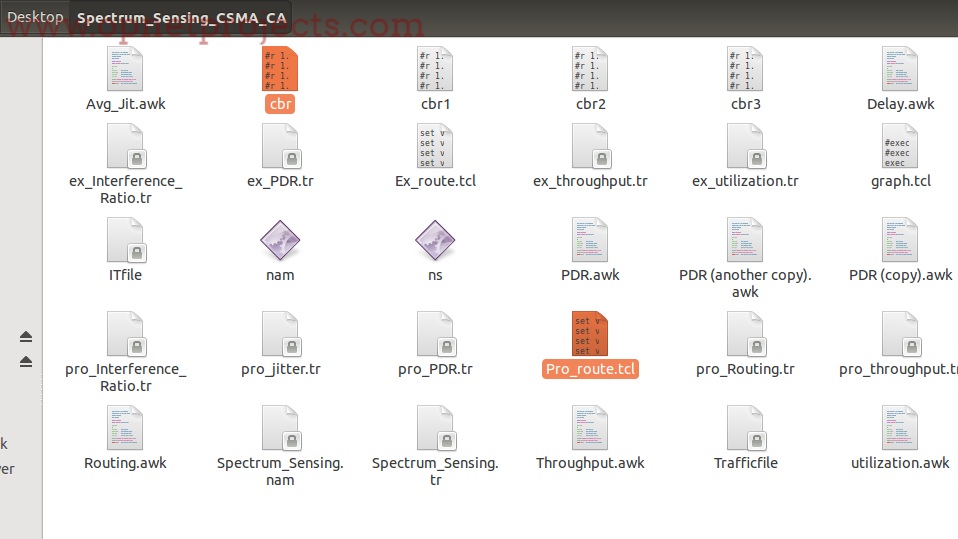
Finally, we have downloaded the Ns2 simulator, through this highlights you guys can download it by your own. If you have any queries while downloading, you guys can feel free to reach us and our technical experts will resolve the issue.
Important Information
*** We assist students for developing project , and we are in no way connected with Riverbed, OPNET Technologies***
Recent Posts
- opnet
- A scheme for coordinated secondary voltage control for systems with multiple VAr reserves
- 70 nm seamless band transmission of 17.3 Tb/s over 40×100km of fiber using complementary Raman/EDFA
- Transient thermal analysis of the conical rotor motor using LPTN and Finite Volume Method
- PARR: Pin access planning and regular routing for self-aligned double patterning
